1:1 Policy
 |
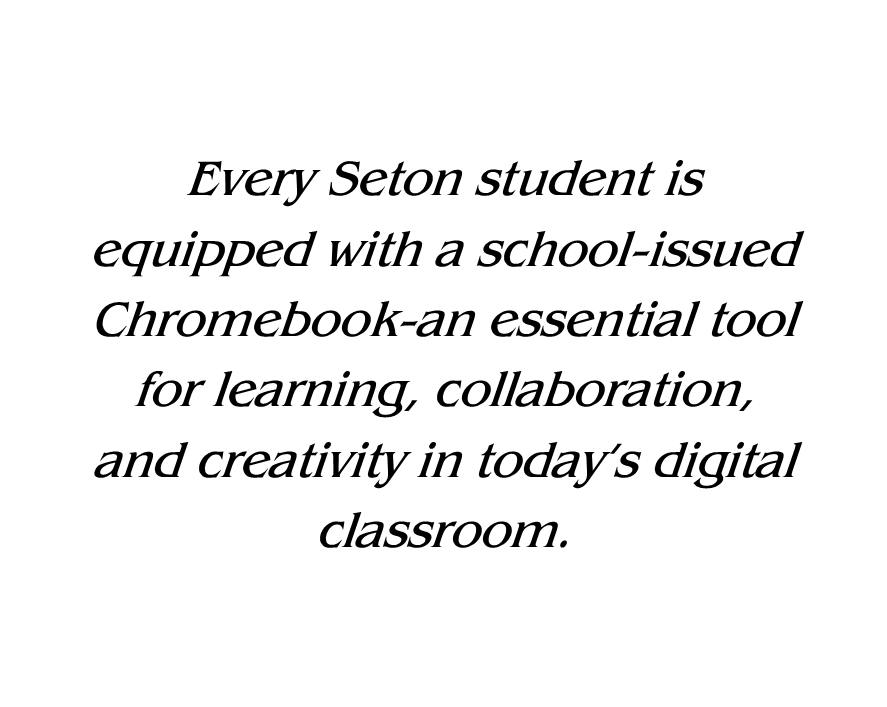 |
1 to 1 Computer Program
Every student is assigned a Chromebook through the Seton Instructional Technology Department and are responsible for their device throughout their four years at Seton. This Chromebook should be the only computer device used by the student while in the classroom. Students must bring their Chromebooks to school fully charged.
All software and apps on the device are installed and managed wirelessly through Seton Catholic, ensuring every student has secure access to the same learning tools and up-to-date resources. Devices are kept streamlined and protected so students can focus on learning, not troubleshooting.
Devices that are broken or fail to work properly must be taken immediately to the Media Center. If deemed necessary, a replacement may be issued.
Student files and documents should be saved on Google Docs. While at school, printing functionality will be available on a limited basis. Teaching strategies individual teachers use in their classrooms will encourage and facilitate digital copies of homework when necessary.
Costs
Technology Fee: $99
- Charged on August 15th of each School year through the family FACTS account.
- This fee is non-refundable and is NOT covered by STO Scholarships or Expanded Empowerment Scholarship Accounts (ESA), it will be the obligation of the family.
Accidental Device Damage/Deductible Charges:
- 1st Occurrence - No charge
- 2nd Occurrence - $50
- 3rd Occurrence - $100
- 4th and any additional occurrences - $150
- Intentional damage will be billed to cover the full cost of any repairs.
- Please note that the cost of the insurance increases after each occurrence, and families will be responsible for the additional fees.
Lost/Damaged Item Charges:
- Charger - $40
- Case - $40
- Lost Device - $500
Taking Care of Your Device